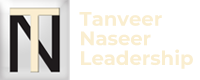The following is a guest piece by Ashley Wilson.
When your remote staff, managers and other in-house personnel are working well together, they can help you hit your campaign targets and business expansion plans. The right tools help you enhance communication systems, management processes and collaboration methods of your on-site and off-site employees.
Results of a More Efficient Remote Toolbox by Numbers
Improving employee engagement can result in a more productive business environment:
- Forbes cited a recent Harvard Business Review research study in their 2017 report, which indicated that almost 9 out of 10 remote workers say video conferencing sessions make them feel more connected to their employers.
- On the other hand, this report from CoSo Cloud points out that over 75% of remote workers say their off-site arrangements with their employers make them more productive than a traditional in-house setup.
- And this 2018 Remote Work Statistics Survey from TalentLMS indicates that video and audio chat applications are the top 3 remote tools that virtual workers use on a regular basis.
- The same survey also shows that cloud file-sharing programs and collaboration applications are in positions 4 and 5, respectively.
The remote tools you choose for your business depend on…well, your business. What you do, how you do it and what methods you like to use will determine which tools will be the right fit for you.
It will take a bit of time to find the right fit, but going for the most popular tools first is not a bad starting point. Let’s see which tools are used most.
This Year’s Top 5 Remote Work Tools
Here are 5 of the most widely used tool categories for 2019 that enhance and improve remote work conditions:
1. Video, Voice and Text Chat Programs
Your off-site workers should feel connected to your on-site managers and personnel. That’s why tools for digital communications are among the most widely used remote applications today.
The communication systems you set up to connect your in-house staff and remote employees have a significant impact on the overall productivity of your business.
More than half of companies with virtual workforces say they use Skype for the communication needs of their in-house and off-site employees. This 2017 report indicates that Skype continues to be among the leading video, voice and text chat programs for the past few years. It’s free to use P2P (peer to peer) application with video, voice and text chat capabilities for desktops, laptops, smartphones, and mobile devices. In 2015, Microsoft has launched Skype for Business, an enterprise version of this program, which provides more extensible features.
Another leading video, voice and text chat application is Slack. According to the same report cited above, Slack had around 45% global market share in 2017. This Web-based platform has free and premium plans to best suit the remote communication needs of small businesses and large enterprises alike. With features like different chat rooms for different departments and groups, and easy file upload and access, it’s preferred to Skype but still lacks voice and video calls.
2. Cloud Storage Applications and File Organizers
Your off-site employees and in-house staff regularly need to send and download multimedia files. They frequently need to revise, edit, modify and amend the content of these files as they see fit. Such processes quickly accumulate in large, often duplicate databases of documents, presentations, videos, and other multimedia content materials.
Without a good file sharing and cloud storage solution with good security options, it can be quite challenging to have full control and overview over access privileges to particular teams and personnel within your organization. Tracking real-time changes and additions is also a nightmare without any type of version history that’s automatically saved.
One of the most commonly used cloud sharing tools today is Google Drive. It’s primarily a web-based tool, but also has desktop and mobile app versions. It provides integration features with widely used programs like Google Docs, Gmail and other apps from the Google product lineup.
Dropbox is a popular alternative to Google Drive, offering web-based, mobile and desktop versions. Dropbox has free and premium versions for individual users, small businesses and large enterprises, and includes integrations with Microsoft Office product lineup.
3. Task and Project Management Platforms
Your managers and team leaders should be able to quickly create projects and easily delegate specific tasks to your in-house and off-site employees. They should also be able to track the status of each task, provide their inputs and comments, keep tabs of changes to certain documents and so on.
Providing seamless task delegation and remote collaboration platforms will crank up the output of your entire workforce. Delegating and keeping track of each project and task is impossible without the right collaboration and task management tools, especially when your managers and in-house staff are collaborating with remote employees and off-site teams all around the world.
Scheduling sessions for project collaboration tasks and virtual meetings across a variety of geographic locations with different time zones isn’t that quick and easy. The most widely used task management and remote collaboration programs this year can make these activities as simple as using client apps and Web-based platforms.
The most popular tools today are Asana and Trello, to name a few. Which one you prefer boils down to personal preferences. Both give managers and team leaders the ability to create, revise and manage tasks. Monitoring features are also integrated into these platforms,allowing your administrative and managerial staff to track the activities, documents, work outputs, conversations, changes and collaborative efforts of your remote employees and on-site personnel.
They’ll also be able to know the current status of each project and the set of tasks under each one through a simple interface, which can also generate real-time reports. Trello seems to be a bit more user-friendly though, while Asana has a steeper learning curve (and more features locked behind paid plans).
4. Remote Productivity Suites
Document processing tools, spreadsheet applications, multimedia content creation programs and so on are among the most widely used productivity resources today. These are web-based platforms, desktop programs and mobile apps that your virtual staff and in-house employees can use to fulfill their day-to-day tasks and responsibilities.
Because seamless collaboration between your on-site and off-site employees is vital to the success of your business, these should provide all the features your staff needs to remotely access, revise and download documents and data whenever they need.
The most widely used productivity suites today with built-in remote features are Microsoft Office 365 and Google Docs. The former has premium versions for small businesses and enterprises, while the latter has free and premium add-ons. Microsoft Office 365 also has a free version, though it’s only available for educational institutions and students, or for those who only use their web-based apps.
5. Time and Activity Tracking Applications
Your managers and team leaders should be able to review the overall performance of your virtual workers and in-house employees. Tracking helps them find room for improvements, spot bottlenecks and apply changes and new policies to streamline the productivity of your staff.
They’ll also be able to align your training, documentation, meet-up sessions and team building activities with the work preferences, habits and other relevant key performance indicators of your on-site and off-site workforces.
Time Doctor and ScreenMeter are some of today’s most popular time and activity tracking programs. Both have versions for Microsoft Windows PCs, Mac OSX and Linux computers, iOS, Android and Chrome OS devices.
Both can automatically track time and activity logs as your remote and on-site employees continue to work on their assigned projects and tasks, and can also be configured to take random screenshots, which can be included in automatically generated detailed reports. Other details in these reports are video, voice and text chat session logs, as well as frequently used apps and websites.
Meanwhile, ScreenMeter has a feature that makes it work even if your employees don’t have an Internet connection. Its built-in feature works by continuing to store logs and screenshots in your employee’s device, and transmitting them to your account’s secure remote servers once it detects an active Internet connection.
Remote Management Done Right
Keep these tools in mind while you’re improving the workflow processes and back end systems of your virtual teams and in-house employees. This can enhance your strategies and tactics for ensuring that your on-site and virtual workforces can be as engaged and productive as possible while they’re fulfilling their duties and obligations for your business.
Ashley Wilson is a content creator at MyWorkDrive, a software company enabling smooth and secure file-sharing for teams, especially beneficial for remote team collaboration. In her spare time, she enjoys baking homemade treats for her husband and their two felines, Lady and Gaga. Get in touch with Ashley via Twitter.