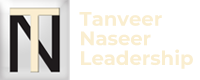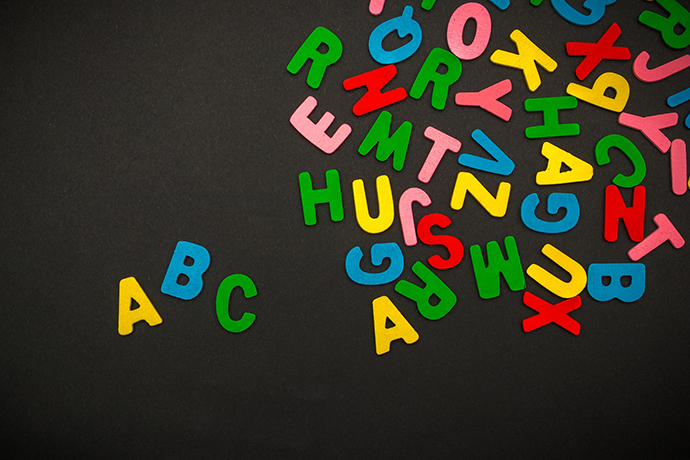Our brains are hard-wired to notice motion, driving many brands to incorporate video and animation into their social media to grab consumers’ attention.
But getting them to stop to look at your post is just one part of the game. The motion you add should fit with your brand personality to ensure your message gets across the right way.
Text animation is the simplest way to add motion to your social media posts, so let’s take a look at how it can be used to attract the right kind of attention.
Expand brand guidelines
A key part of your brand guidelines should cover the personality and style your materials should convey. However, they might have been put together with print or static media in mind and need some tweaking to work for motion. You want whatever animation you incorporate to be as easily identified with your brand as your colours, logo, and other graphic elements you normally use.
This might also be the time to look at whether your guidelines cover brand personality clearly or if they need some additional points.
Decide your message
Not every bit of text on your image needs to be animated unless fun chaos is part of your brand’s style. Focus on making key parts stand out by only applying animation to them. Your animated text generator might give you a lot of flexibility in choosing when and where to apply the animation.
Choose the right fonts
This is one place where adding to your brand guidelines can help. If you’re using a text animator that’s free, your usual brand fonts might not be available. Even if they are, you might find the thin font you normally use for headlines doesn’t have as much impact in motion as a heavier one.
Text animation is a good place to have fun with more decorative fonts, but the usual design rules still apply. Whatever you choose still needs to be easily read even as it’s moving around.
Pick the right animation
Most animation options in your photo editor revolve around three things — size, location, and colour. Once you have your text typed in, you can start playing around with the different animation effects to find the one that works best for the text and your brand.
A single effect can be tweaked to fit your brand just by changing the speed or location. Text sliding across the screen can move in slowly or zoom in and dart around before settling into place. It’s the difference between a small wave and frantic flailing.
Get started with text animation
Motion draws the eye, making it the perfect way to attract attention to your ads or social media posts. Text animation is one of the easier ways to add motion, but you do want to ensure whatever animation you use is consistent with your brand personality. Test the options provided by your animated text maker in combination with different font choices until you get the right mix.
Do you need more content marketing design tips? Check out other articles on the site for more ways to make your digital marketing stand out.