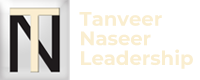Transcription can be a really useful thing to have implemented, both for business as well as in video media. The ability to instantly have a document filled with speech converted into text can help streamline a lot of key processes within a creative business, such as video editing, as well as making it easier to pull up information from interviews and meetings.
Transcription and captioning can also make things more accessible to people who may not hear as well, with things such as video subtitles created by instant transcription AI allowing these people to engage with more content. Transcription is also helpful in an educational setting, as using a CART captioning software can help ensure students never miss vital information from lectures and classes ever again.
With the wide applications of transcription, and the obvious need there is for it in both B2B companies and creative industries, becoming a transcriber for various companies can be a lucrative and rewarding roll, if you think you can handle the fast-passed and high-pressure environment. Here’s an in-depth beginners’ guide into transcription and how it works behind the scenes and tips that can make the life of any transcriber reading a whole lot easier.
There Are Multiple Drafts
Transcribers usually go through a few drafts of their work when transcribing audio, to make sure that it’s accurate and that they’re picking up on the right words and phrases. The reason for multiple drafts is that a transcriber doesn’t have the time or the opportunity to get everything right the first time.
With all the particular formatting specifications, quotes, speaker IDs and time stamps that transcribers need to contend with, focusing on all of those in the first draft is really going to bog them down and make going through a video a whole lot slower.
Instead, the best way to go is to drop the perfectionism and let mistakes and bad formatting be and simply go over them and correct them on a second read-through. This is because stopping the first-time round can interrupt your flow and make you break your focus. Thankfully most word processors on either Apple or Microsoft products highlight mistakes, making it easier to find the bigger issues, but another good way to find spelling mistakes is to use the speak text-to-speech function on your word processor to read your work out loud, as this can help find smaller issues that your eyes can brush over.
All in all, a good transcriber will usually have at least three drafts: the first one to get everything down on a page, the second to fix up errors and to ensure it makes sense, and the third to ensure ultimate perfection.
Transcribers Use Foot Pedals
When transcribing audio, transcribers need to be able to pause and play the audio effectively and quickly, without interrupting their flow. Of course, stopping a video with a button press doesn’t seem too much of an issue, but it can seriously affect the flow of the writing and make things just a tad more cumbersome.
One way round this is that professional transcribers use a foot pedal that’s connected to their PC. They can press the pedal to pause the video as and when they want without having to interrupt their typing. It’s a super great quality-of-life improvement that every serious transcriber should invest in. You can get great devices on eBay as well as various foot-pedal retailers directly.
Use CART Captioning
CART Captions is a brilliant piece of software that can really help make the life of a transcriber a lot better. This software is able to instantly identify speech within audio and transcribe it into text in real time, in a similar way to how YouTube’s auto generated captions work. CART captioning can be a great way to speed up the initial drafting process, leaving you with the task of fixing it and making sure everything was accurately heard.
Autocorrect Is a Transcriber’s Friend
As it is now made pretty obvious, the aim of great transcribers is to be able to write quickly and get through videos at a nice pace, meaning that transcribers need to find as many solutions and tricks there are to make their writing faster.
One great way to further speed things up is to add an autocorrect function, which can enable you to type shorthand notes such as ‘imo’ and ‘tbh’ and have it automatically changed to ‘in my opinion’ and ‘to be honest’. Autocorrect can also help recover and fix common spelling mistakes or mistypes that can happen when you’re furiously typing. Having this function can make the second draft a lot quicker, allowing you to work more effectively and got through more orders. Apple has an autocorrect function that can easily be turned on via MacBook or iPhone, and for other operating systems, there are plenty that you can download too.
Transcribers Need to Be Able to Touch Type
If you’re writing on a keyboard with just your two index fingers, then there’s absolutely no chance of you being a good transcriber. Learning how to touch type and effectively use each finger while you’re typing can help make you write a lot faster and also improve accuracy of your typing.
A good way to improve your touch-typing skills is to enroll on a good course and to practice. A great option is TypingTrainer as it’s free and is there to make sure that you’re typing perfectly and has a wonderful and easy to operate user interface. It’s also worth getting to really understand your QWERTY keyboard and memorize where each key is, as it will stop you having to look down to find a certain key.
Tap Into the Flow of the Conversation
When transcribing, there is no better feeling of being able to find the flow of the conversation and be able to type at pretty much the exact same rate of it. It’s essential that transcribers just starting out aim to be able to reach this awesome stage, as it makes things feel almost effortless and can help you get through it a lot better.
Even if you’re able to follow the flow of the conversation for a couple of sentences at a time, it can really aid in your writing. Of course, following the previously mentioned techniques can really help in achieving this flow, especially ditching perfectionism, and being able to do this will help time fly by a lot quicker and also make you a better transcriber.